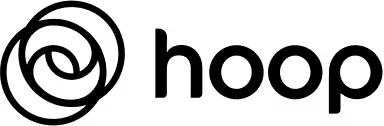If you're anything like us, your day moves fast. You reply to a Slack thread, send a follow-up email, close out a conversation in a meeting and don't want the hassle of managing a task list.
Now you don’t have to.
✅ Hoop will automatically mark tasks as completed when it detects that you’ve taken action: no manual updates required.
Your executive assistant, on autopilot
This is one more way Hoop acts like a proactive assistant: it notices when something’s done and takes care of the busywork for you. You’ll see tasks neatly crossed off, with a one-sentence explanation of why Hoop thinks they’re complete in the task detail view on the right side of your screen.
For example:
“Marc delivered the updated ad variations as Stella requested"
If the task actually isn't complete, you can uncheck it.
Works across Slack, email, meetings, and more
Since Hoop is paying attention across Slack, email and meetings, the AI will deduce when something has been completed based on natural conversation and what tasks are currently in your Hoop instance. If you send a reply email, follow up message, or mention a task in a conversation, Hoop picks it up and takes action.
The goal: make sure nothing slips through the cracks, and you spend less time managing tasks and more time doing them.
One less thing to think about
This feature is already live and turned on for customers. You don’t have to do anything: just go about your day and let Hoop manage your work in the background. You’ll start noticing your list getting a little lighter, without lifting a finger.
What’s next
We’re continuing to expand what Hoop can detect, so your assistant gets smarter over time. The dream is simple: a workday where you never have to remember whether you followed up, checked something off, or forgot a request in a meeting.
Hoop handles it quietly, proactively, and accurately.