Getting started with AI agents
From taking meetings to summarizing podcasts, AI agents can take tasks off your plate, freeing up time without adding complexity.
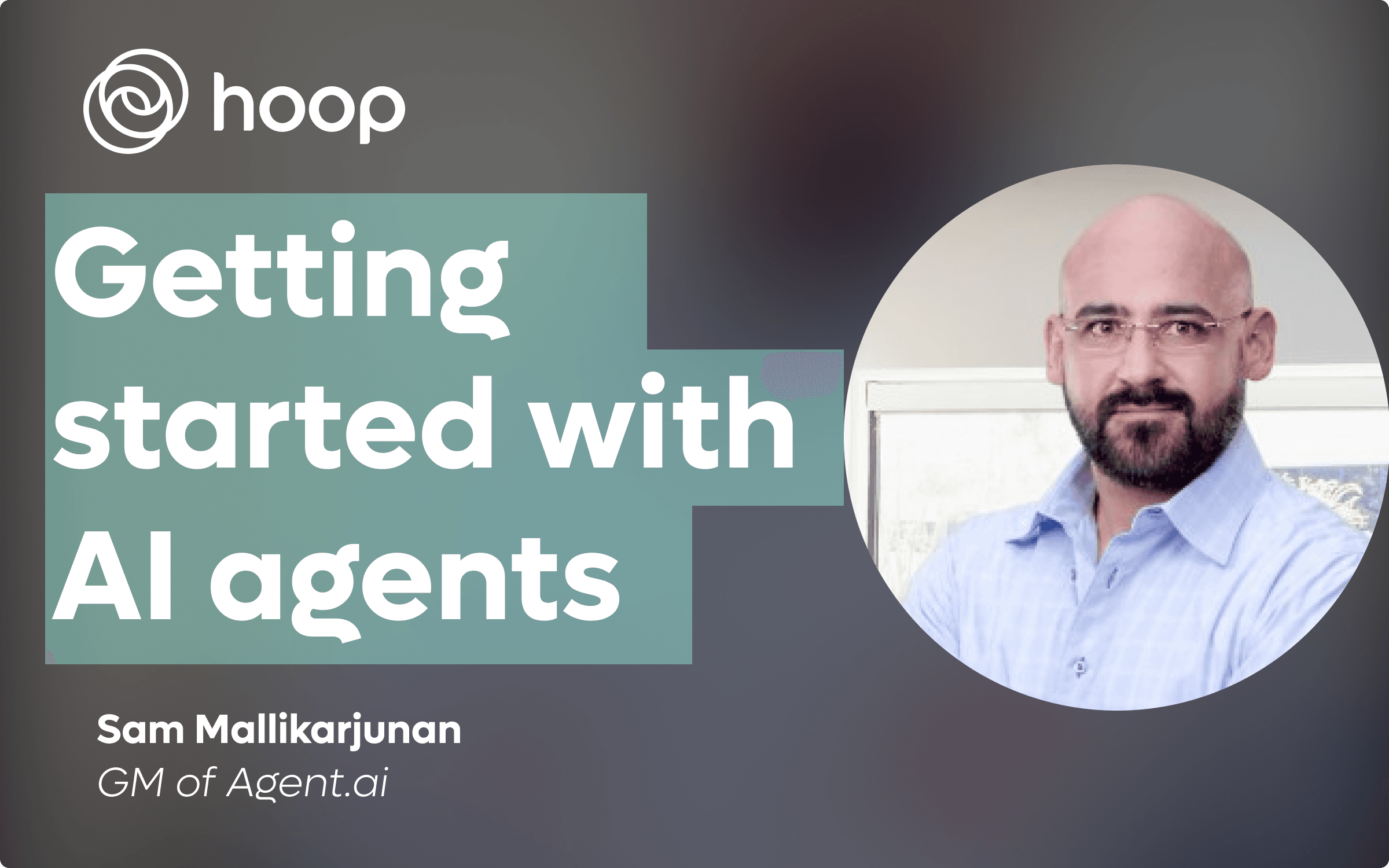
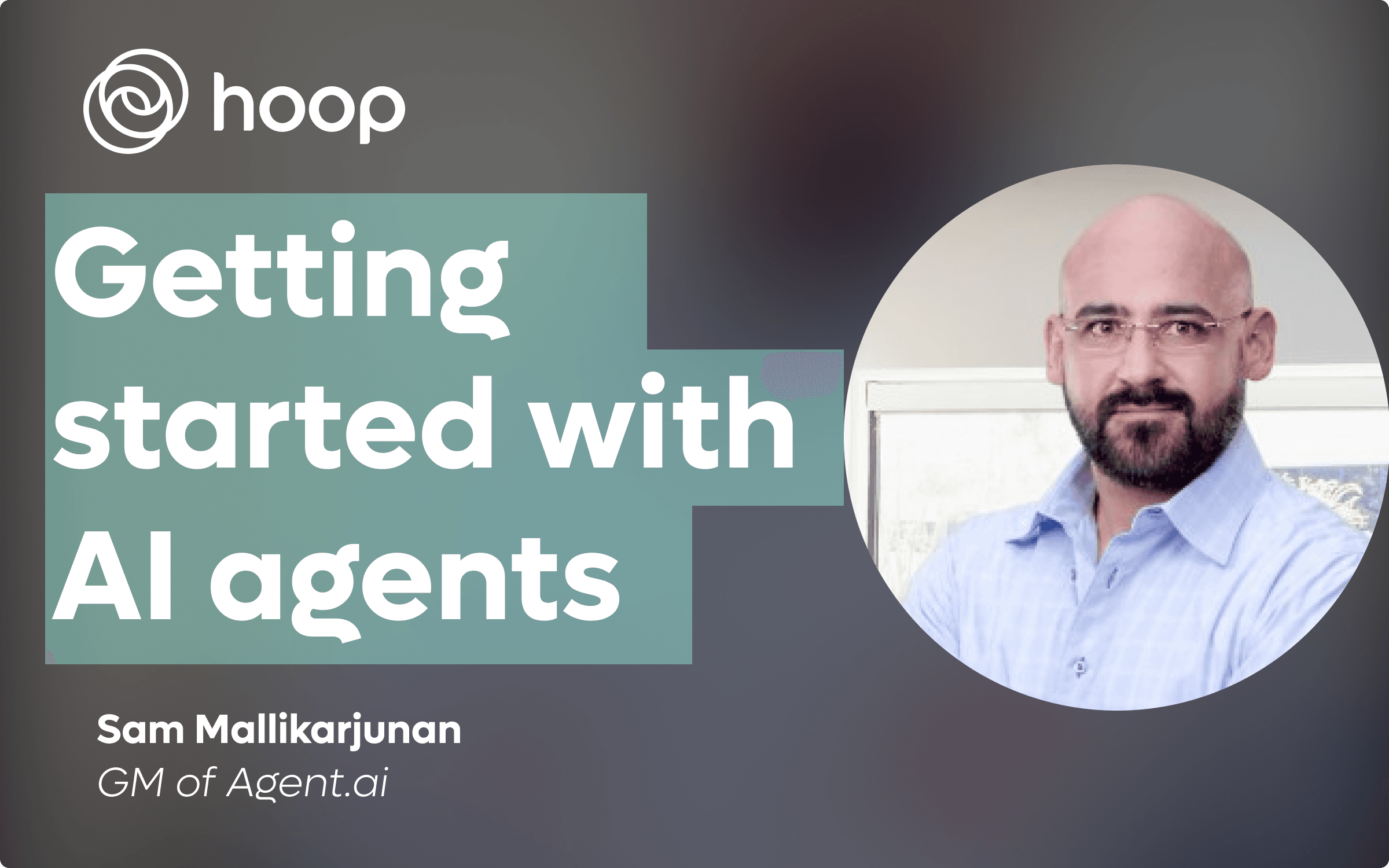
You don’t need to be technical to use AI agents. And if your calendar’s packed, they might be exactly what you need. I recently sat down with Sam Mallikarjunan, General Manager of Agent AI, to talk about how he’s automating huge parts of his day. From prepping for meetings to summarizing Slack to running a full-on chess coach, Sam is using AI agents to take action on his behalf and free up hours of time each week. Here’s what I learned.
What’s an AI agent, exactly?
Think of it as a smarter workflow with a specific job.
While ChatGPT waits for you to ask questions, an AI agent is built for a focused purpose and empowered to take action on its own. That could mean summarizing your meetings, drafting emails, or prepping you for who you’re about to talk to next... all without you lifting a finger. According to Sam, the key is giving it “agency.” Not to replace human judgment, but to handle tasks you’d otherwise do manually, over and over again.
The key is giving it agency. Not to replace human judgment, but to handle tasks you’d otherwise do manually, over and over again.
Real examples you can use
Here are three ways Sam’s already using AI agents in his daily life:
1. Morning meeting prep, automated
Each morning, Sam gets a 10-minute audio summary of everyone on his calendar that day, including recent LinkedIn activity and company news. No frantic last-minute Googling, no context lost. He customized the output format, length, and style to match his routine: he listens to it on his morning walk. Setup was as simple as connecting his calendar and LinkedIn.
2. AI that attends meetings for you
Sam built an agent that ingests Zoom transcripts and summarizes only the things relevant to his role. It filters out repeat info from other meetings and highlights action items or flags he actually needs to see. His dream version is an agent that monitors the meeting live and only pings him if he’s needed.
3. Personalized podcast and newsletter summaries
Sam created an agent that pulls in podcast episodes and newsletters from his favorite sources, then runs them through NotebookLM to build a personalized “highlight reel.” The agent then creates a new podcast feed just for him with the takeaways that matter.
How to start (even if you’re not technical)
Sam recommends starting with one simple step: look at where your time is going. Ask yourself:
- What do I do every day or week, over and over again?
- What do I find annoying or mentally draining?
- What would I hand off to an EA or teammate if I could?
From there, search Agent AI (it’s free) for existing templates, or drop an idea into their builder community. Sam’s most prolific agent creator? His 16-year-old nephew in Tennessee. If you can describe it, someone can probably build it. And if you do have an EA, this is a game-changer. Sam’s EA has automated large parts of her own job using agents and now spends that time learning new skills and contributing to other parts of the business.
Where we are now: Early days with huge potential
According to Sam, we’re in the App Store era of AI agents. The technology is ready, but most people don’t know what’s possible - or how to connect their workflow ideas to the people who can build them. That means we’re early. And if you’re already thinking, “I wish I had an agent that could do X,” you’re ahead of the curve.
If you’re already thinking, “I wish I had an agent that could do X,” you’re ahead of the curve.
Final thoughts
If you’re a busy professional, AI agents won’t replace your work. But they might reclaim your week. They won’t tell you what’s important, but they will you get back to focusing on it. And that’s the shift we’re all craving: less prep, fewer pings, more clarity in your day.
Thanks again to Sam for sharing his insights (and workflows). Check out Agent.ai or drop into their community forum to pitch your own agent ideas.
Reply like an expert. Every time.
Zero setup. Zero training. Just connect and let Hoop learn.